HoxTech
Smart Watch For Kids
Smart Watch For Kids
Couldn't load pickup availability
GPS:No
Battery Detachable:No
Movement Type:Electronic
Function:Passometer,Dial Call,Alarm Clock,Remote Control,Answer Call,Lighting
Rear Camera:0.3MP
Battery Capacity:300-450mAh
Language:Russian,English
Type:On Wrist
CPU Model:MTK6261
Style:Cute
ROM:<128MB
Waterproof Grade:Life Waterproof
Application Age Group:Child
Band Detachable:Yes
RAM:<128MB
Screen Size:1.44 inch
Screen Shape:Square
Network Mode:2g
APP Download Available:No
System:None
Band Material:Silica Gel
SIM Card Available:Yes
Resolution:240*240
Multiple Dials:Yes
Case Material:PLASTIC
Mechanism:No
CPU Manufacturer:Mediatek
Compatibility:All Compatible
GSM:850/900/1800/1900
Special Functions::Flashlight, Camera, Kids early learning
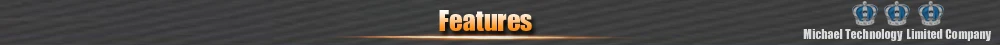
• Small flashlight for viewing in dark places
• SOS button for emergencies
• Built-in camera
• Learning games for kids to play
• Remote monitoring for keeping a safe watch on your children
• Built-in microphone for two-way communication
• LBS positioning
• Pedometer records your child’s steps
• Parents can customize a security range that alerts when the watch is moved beyond that location
• Enable/disable functions according to time
• Trace replay can track movement for up to 30 days
• Strangers cannot call the watch
• Alarm clock reminders
• Friends function allows pairing and voice chat with friends
• Low power warning
• Remote power off

• 1 x Smart Watch
• 1 x USB Cable
• 1 x User Manual
• 1 x Retailed Box






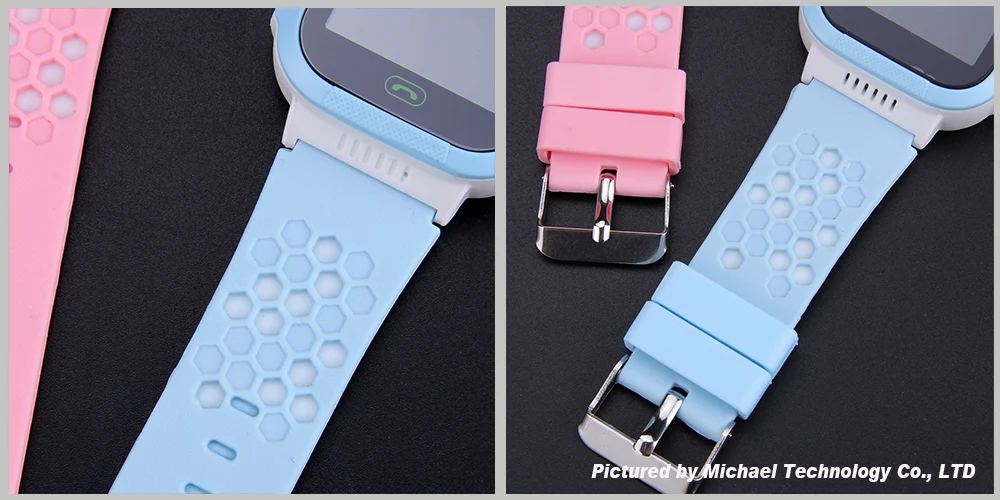


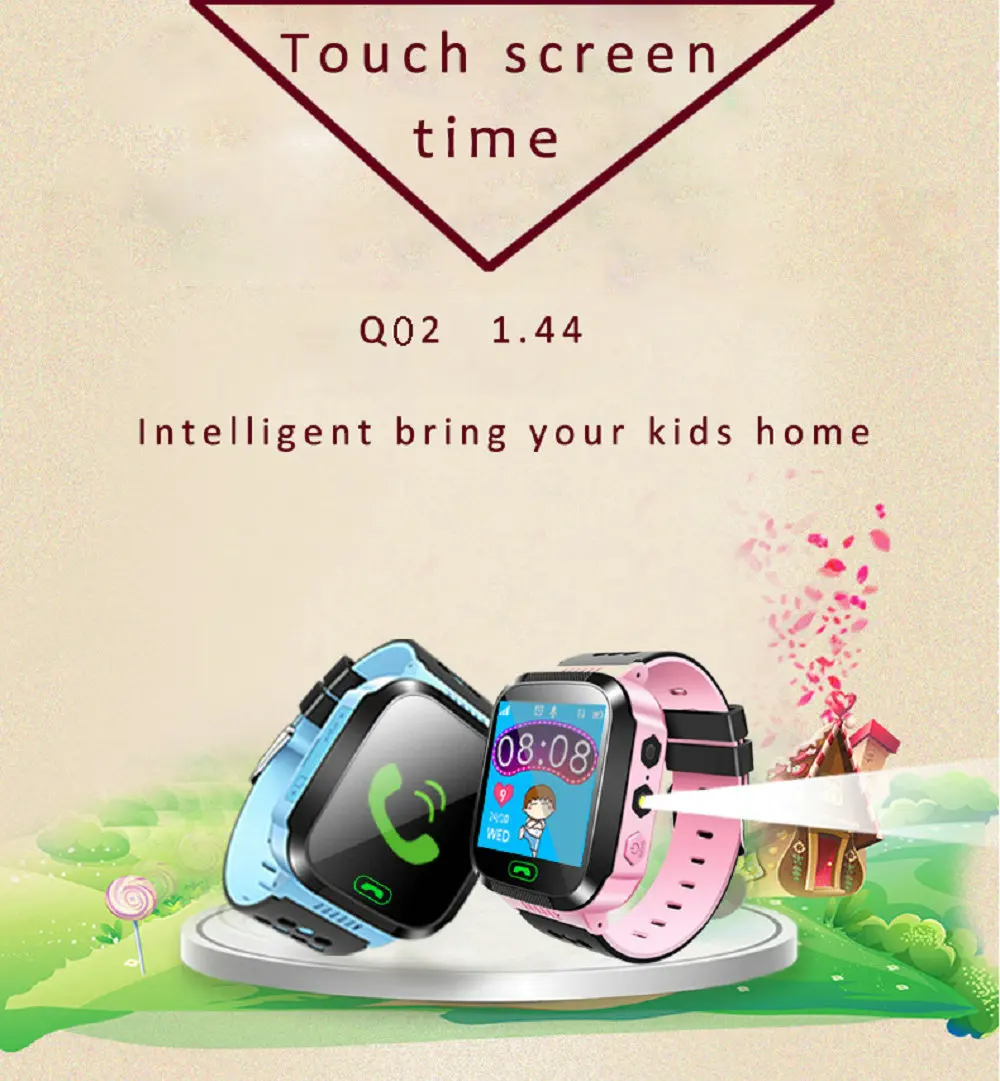



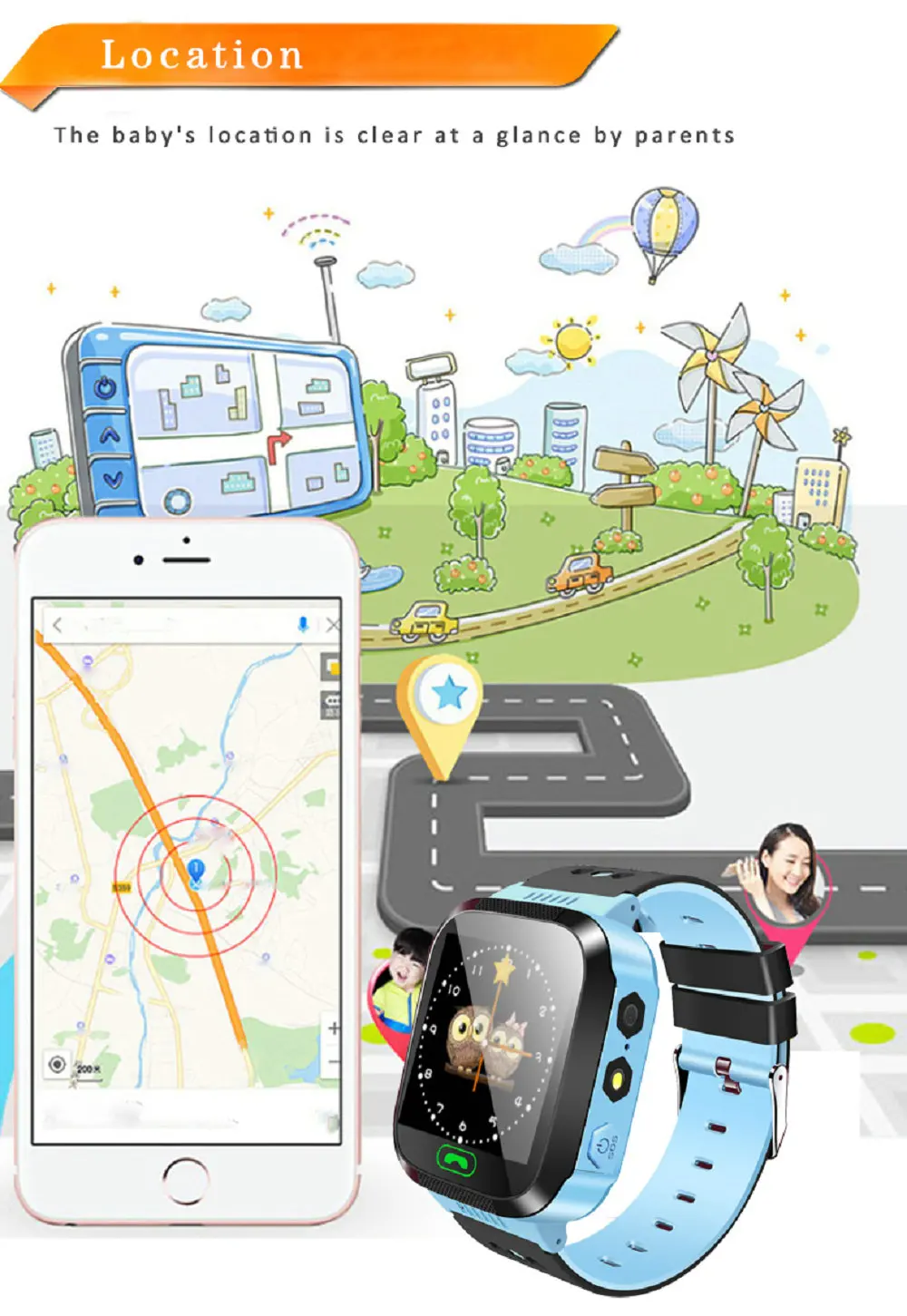
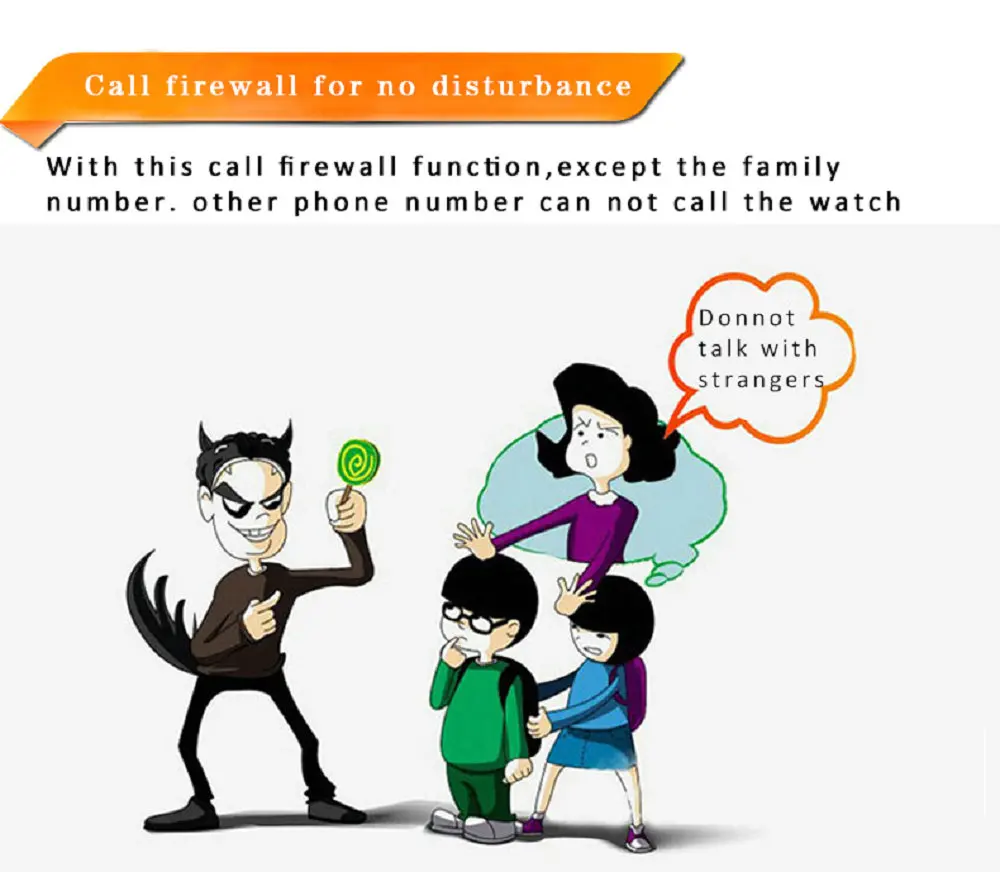

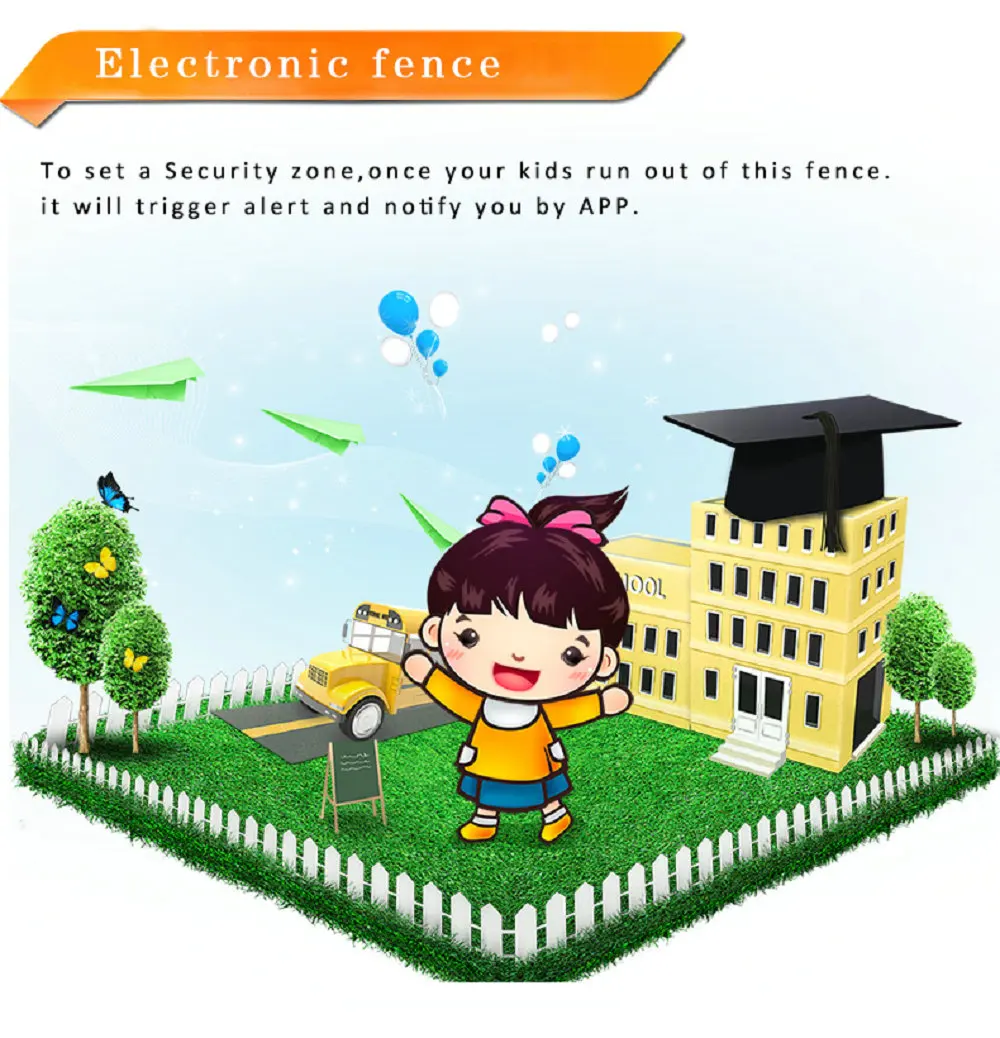
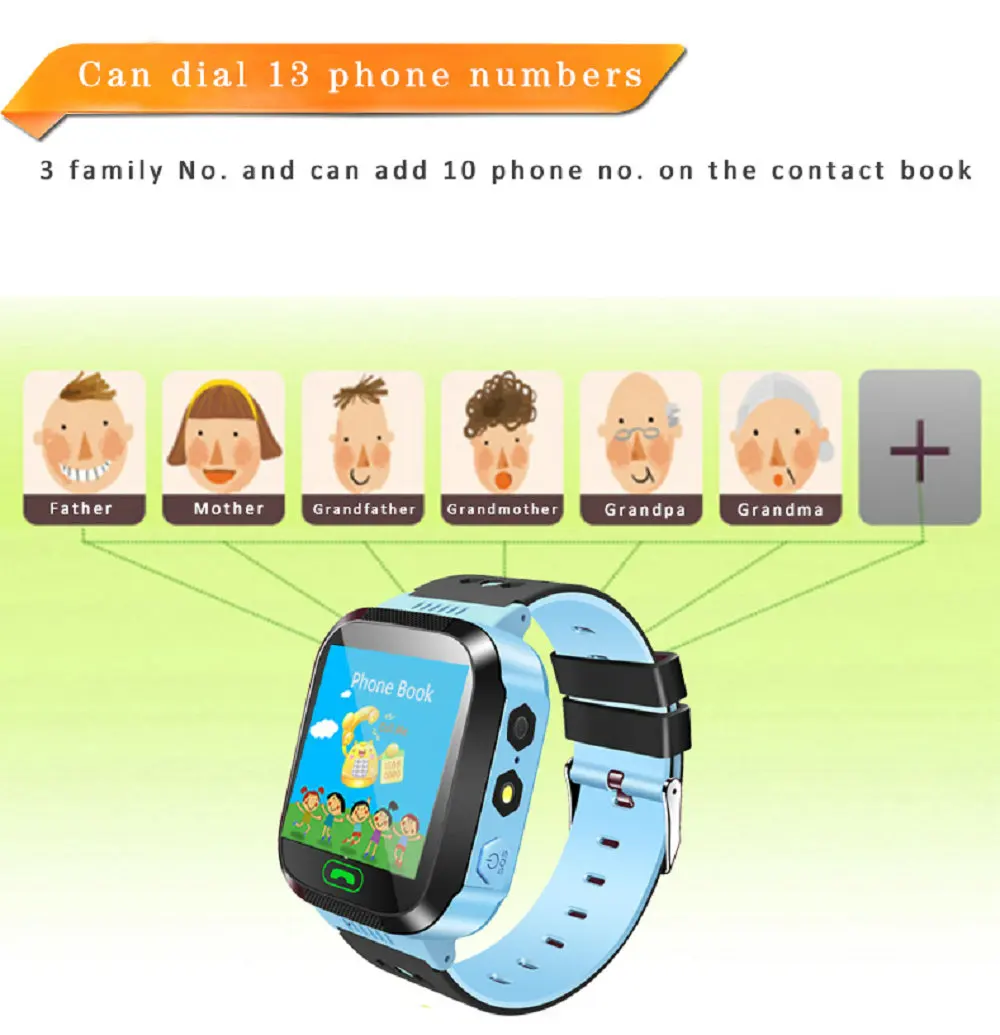








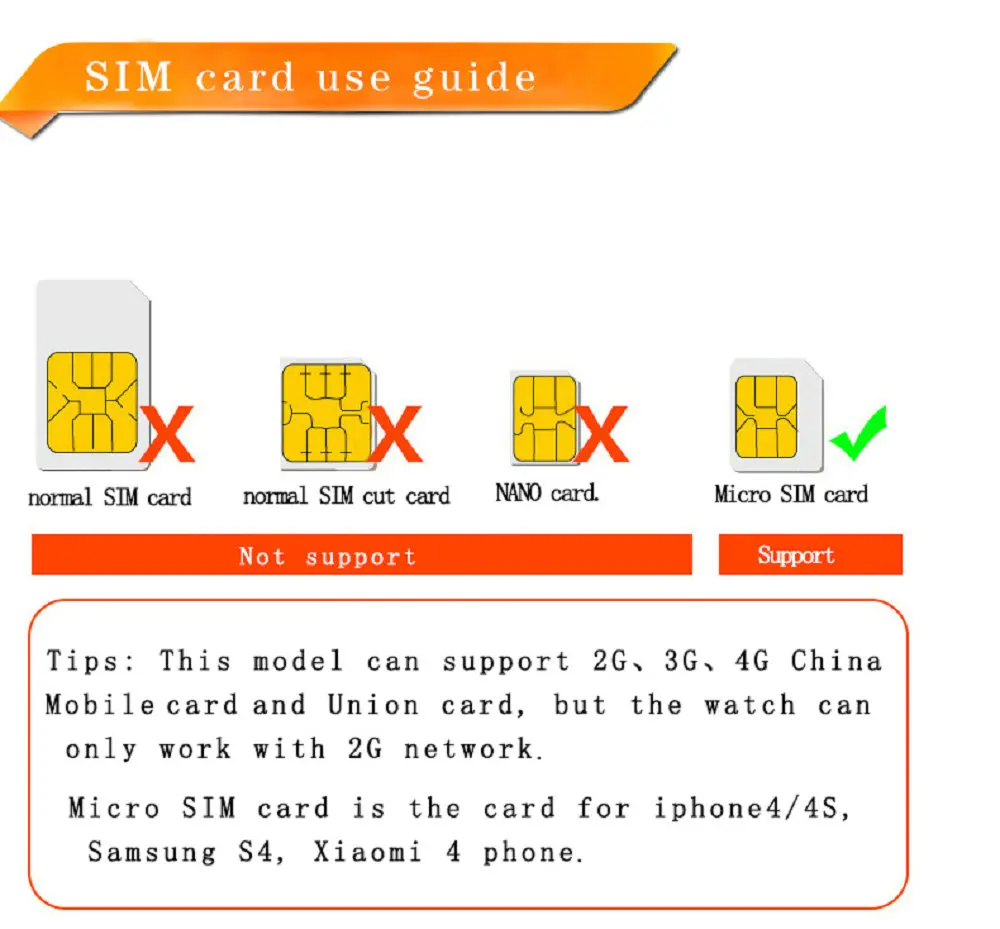

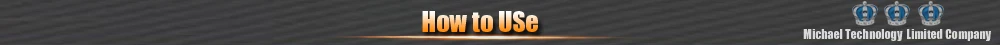
1. Scan QR code on the packing box or directly dowload the app from your phone's app store.
2. Download the APP "Setracker" and Register Account.
3. Scan or enter into the device ID.Each device has only one unique ID, it can be only be used once, and it is the access to connect between watch and phone. ( if it notify the ID was registered during you login, please contact us to reset for you. )
4. Choose language and server location. After you scan the device ID and fill into the account name and password. You got to choose the language and server in you area before you finish it. ( here please make sure to choose the correct server location, or lead to the "device offline" during position. )
5. Other tips should be paid more attention:
* You need have a right sim card, also open the 2G data flow function for internet and calling function. ( note: not all sim card fit this watch. )
* Please make sure to turn off the watch during you insert the sim card into the watch.
* If you have do all these, your watch also can not work, please do not worry, use your phone which has installed this watch's app to send SMS to check watch setting, send pw,123456,ts# to your watch your watch will reply a SMS, then send this message pw,123456,imsi# at last, please send the screenshots of those SMS and its reply to us, add the photo of this watch's back to us, then we will check your watch setting, and solve for your problem.
Share















